Docker 搭建私有仓库
使用registry构建镜像
docker run -d -p 5000:5000 registry:2
自动下载并启动一个registry容器
修改Docker daemon
内部使用的私有仓库,可以自行配置证书或者关闭对仓库的安全性检查 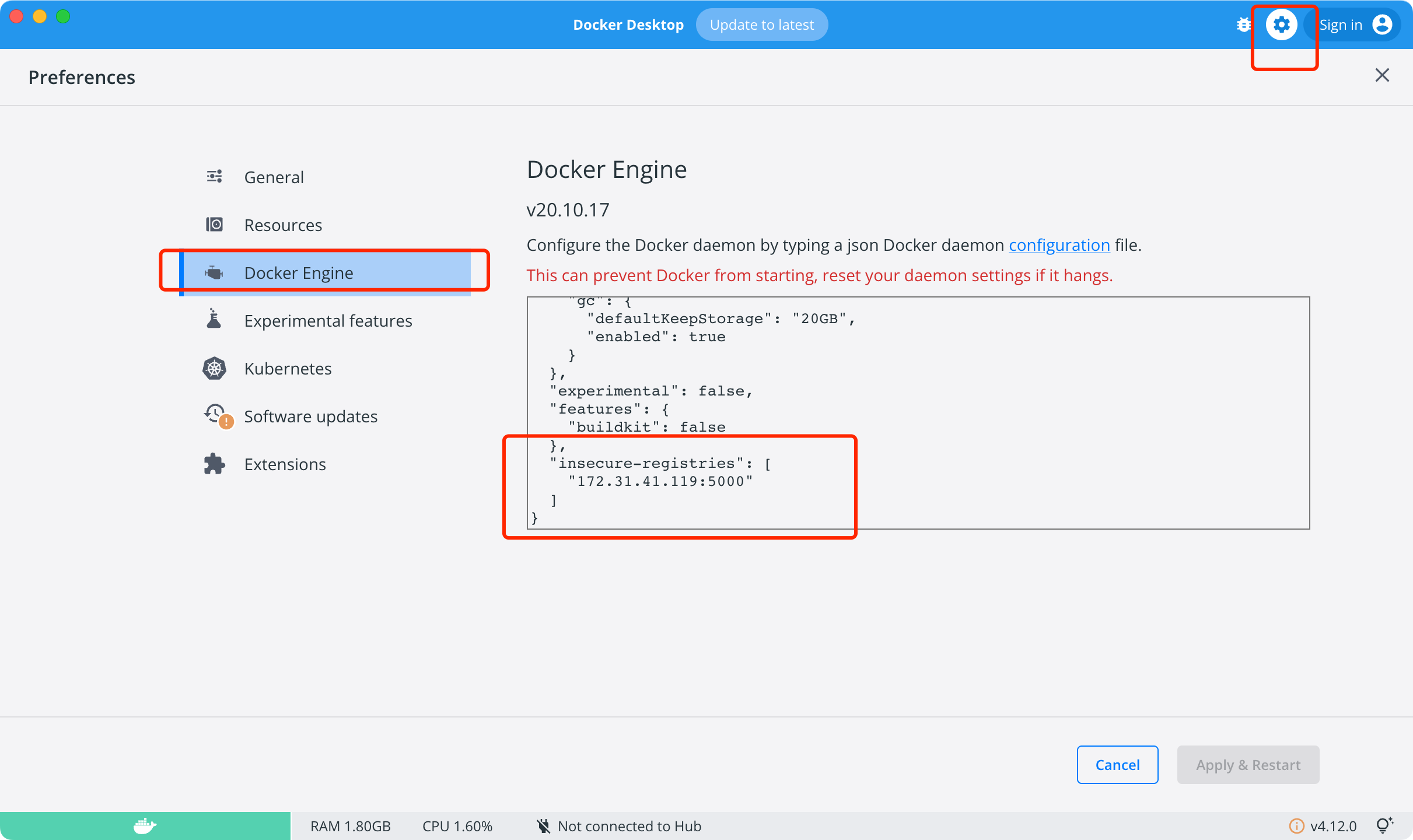
打标签
wanghaihang@WangHaiHangdeMacBook-Air Desktop % docker images
REPOSITORY TAG IMAGE ID CREATED SIZE
lcc_pca_kmeans v4 6c013cc72266 38 hours ago 1.41GB
172.31.41.123:5000/lcc_pca_kmeans_v4 latest 6c013cc72266 38 hours ago 1.41GB
<none> <none> 27c3101da701 40 hours ago 908MB
lcc_pca_kmeans v2 1f9669ef8ab9 40 hours ago 1.41GB
lcc_pca_kmeans v1 1233e044cd21 41 hours ago 1.41GB
demo_cd vv3 0d3af8082037 7 days ago 1.39GB
demo_cd vv2 b3f5ec2f535a 7 days ago 1.39GB
<none> <none> 6c11711b93ba 7 days ago 897MB
<none> <none> d00639061d32 7 days ago 897MB
<none> <none> 12664fb896b1 7 days ago 897MB
<none> <none> b0e18ac87ae2 7 days ago 897MB
python 3.8 b8eb001ea805 13 days ago 858MB
cva_multibands v1 99dd4b8c4643 3 months ago 107MB
python/sate v1 01f45f89367c 4 months ago 1.46GB
demo_flask3 v3 53ac1b697c50 4 months ago 1.18GB
demo_flask v1 89a1d9b7410c 4 months ago 901MB
alpine/git latest 8bfbb50cd816 4 months ago 43.4MB
python 3.7 955229705921 4 months ago 854MB
python 3.9 6a871b644d21 4 months ago 862MB
mayan31370/openjdk-alpine-with-chinese-timezone 8-jdk 70e61b8bb388 5 years ago 101MB
使用docker tag命令标记镜像172.31.41.119:5000/为私有仓库地址
docker tag lcc_pca_kmeans:v4 172.31.41.119:5000/lcc_pca_kmeans_v4
上传镜像
wanghaihang@WangHaiHangdeMacBook-Air Desktop % docker push 172.31.41.119:5000/lcc_pca_kmeans_v4
Using default tag: latest
The push refers to repository [172.31.41.119:5000/lcc_pca_kmeans_v4]
1214155e1b92: Pushing [=========> ] 91.74MB/498.1MB
c014d61e197e: Pushed
daa7980b04d3: Pushed
63990fc74c1f: Pushed
2a415cbabd02: Pushed
a4ac6623bedc: Pushed
d7c757e0bebf: Pushed
edc43eb2bdb6: Pushing [==> ] 20.41MB/488MB
765e013775a6: Pushed
beaf68924af7: Pushed
791bbde8b96b: Pushed
29284a104249: Pushed
如果报错显示503 需要proxy代理,检查registry:2 仓库是否在运行?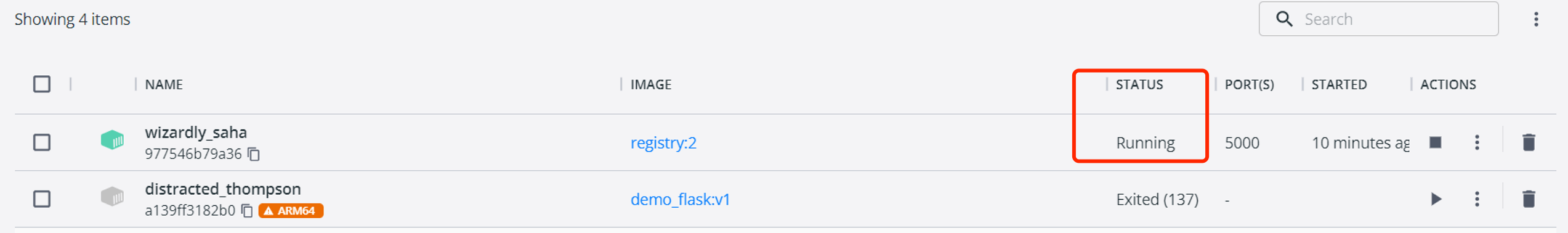
拉取镜像
wanghaihang@WangHaiHangdeMacBook-Air Desktop % docker pull 172.31.41.119:5000/test
Using default tag: latest
latest: Pulling from test
Digest: sha256:c3762b4d0858be64b473306022c3bae8df38a5a634b1dd669afcada0dbcd1e24
Status: Downloaded newer image for 172.31.41.119:5000/test:latest
172.31.41.119:5000/test:latest
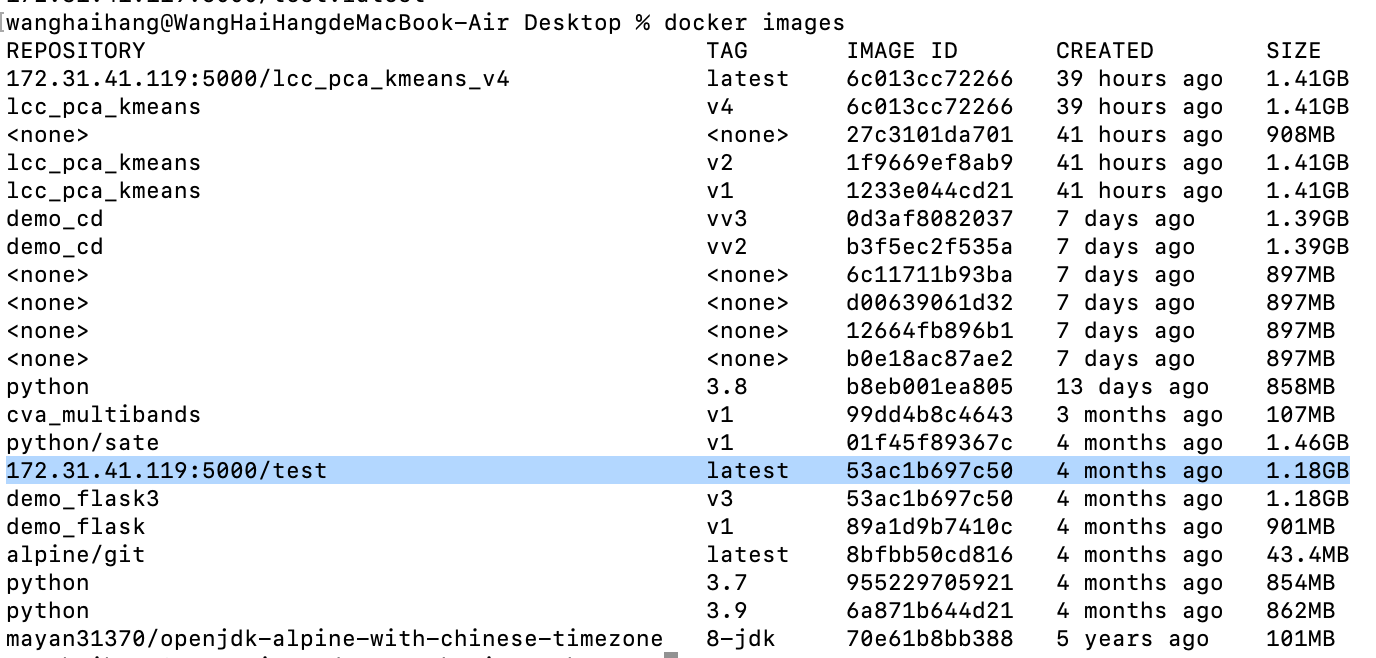
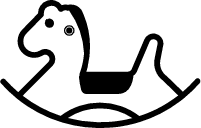 旋木
旋木