python
"""
@author:Nan J
@date :2022/12/8:10:11
@IDE :Spyder
"""
import os
import os.path
from osgeo import gdal
import sys
from osgeo import gdalconst
from osgeo import gdal
from osgeo import osr
import numpy as np
# coding=utf-8
from tqdm import tqdm
def WriteGTiffFile(filename, nRows, nCols, data, geotrans, proj, noDataValue, gdalType, nandID): # 向磁盘写入结果文件
print(filename)
format = "GTiff"
driver = gdal.GetDriverByName(format)
ds = driver.Create(filename, nCols, nRows, 1, gdalType)
ds.SetGeoTransform(geotrans)
ds.SetProjection(proj)
ds.GetRasterBand(nandID).SetNoDataValue(noDataValue)
ds.GetRasterBand(nandID).WriteArray(data)
ds = None
def File(bandID): # 遍历文件,读取数据,算出均值
rows, cols, geotransform, projection, noDataValue = Readxy('C://126//20211.tif')
# 获取源文件的行,列,投影等信息,注意需要保持所有的源文件这些信息都是一致的
print('rows and cols is ', rows, cols)
#rows, cols = 200, 200
#filesum = [[0.0] * cols] * rows # 栅格值和,二维数组
#average = [[0.0] * cols] * rows # 存放平均值,二维数组,循环定义太慢
filesum = np.zeros((rows, cols), dtype=np.float32) # 转换类型为np.array
average = np.zeros((rows, cols), dtype=np.float32)
print('the type of filesum', type(filesum))
count = 0
rootdir = 'C://126'
for dirpath, filename, filenames in os.walk(rootdir): # 遍历源文件
for filename in filenames:
if os.path.splitext(filename)[1] == '.tif': # 判断是否为tif格式
filepath = os.path.join(dirpath, filename)
purename = filename.replace('.tif', '') # 获得除去扩展名的文件名,比如20211.tif,purename为20211
#两种修改方式,均要修改RUN.write_img
#1)路径里面的目录不要是rootdir
#2)文件名不要是"2021_band_',用2021开头,随便起一个”save_2021_band_'“
#逻辑是文件名的前4位是2021都要做累加
if purename[:4] == '2021': # 判断年份
# filedata = [[0.0] * cols] * rows 这也没有用到
# filedata = np.array(filedata)
print('start to read the data of :', filepath, ' and the band is ', bandID)
filedata = Read(filepath, bandID) # 将各年的多幅图像数据存入filedata中
count = count + 1
print('end to read the data of :', filepath, ' and the band is ', bandID)
np.add(filesum, filedata, filesum) # 求3幅图像相应栅格值的和
# print str(count)+'this is filedata',filedata
print('count is ', count)
for i in range(0, rows):
for j in range(0, cols):
# print(noDataValue, count)
if (filesum[i, j] == noDataValue): # 处理图像中的noData
average[i, j] = -9999
else:
average[i, j] = filesum[i, j] * 1.0 / count # 求平均
RUN = GRID()
RUN.write_img('C://126' + '//' + 'save2021_band_'+ str(bandID) + '.tif', projection, geotransform, average)
#WriteGTiffFile("E://RemoteSensing//Image//meantest//2080_band"+ str(bandID) + ".tif", rows, cols, average,geotransform,projection, -9999, 10, bandID) #写入结果文件
#return average
class GRID:
# 读图像文件
def read_img(self, filename):
dataset = gdal.Open(filename) # 打开文件
im_width = dataset.RasterXSize # 栅格矩阵的列数
im_height = dataset.RasterYSize # 栅格矩阵的行数
im_geotrans = dataset.GetGeoTransform() # 仿射矩阵
im_proj = dataset.GetProjection() # 地图投影信息
im_data = dataset.ReadAsArray(0, 0, im_width, im_height) # 将数据写成数组,对应栅格矩阵
del dataset # 关闭对象,文件dataset
return im_proj, im_geotrans, im_data, im_width, im_height
# 写文件,以写成tif为例
def write_img(self, filename, im_proj, im_geotrans, im_data):
# 判断栅格数据的数据类型
if 'int8' in im_data.dtype.name:
datatype = gdal.GDT_Byte
elif 'int16' in im_data.dtype.name:
datatype = gdal.GDT_UInt16
else:
datatype = gdal.GDT_Float32
# 判读数组维数
if len(im_data.shape) == 3:
im_bands, im_height, im_width = im_data.shape
else:
im_bands, (im_height, im_width) = 1, im_data.shape
# 创建文件
driver = gdal.GetDriverByName("GTiff") # 数据类型必须有,因为要计算需要多大内存空间
dataset = driver.Create(filename, im_width, im_height, im_bands, datatype)
dataset.SetGeoTransform(im_geotrans) # 写入仿射变换参数
dataset.SetProjection(im_proj) # 写入投影
if im_bands == 1:
dataset.GetRasterBand(1).WriteArray(im_data) # 写入数组数据
else:
for i in range(im_bands):
dataset.GetRasterBand(i + 1).WriteArray(im_data[i])
del dataset
def Readxy(RasterFile): # 读取每个图像的信息
ds = gdal.Open(RasterFile, gdal.GA_ReadOnly)
if ds is None:
print('Cannot open ', RasterFile)
sys.exit(1)
cols = ds.RasterXSize
rows = ds.RasterYSize
band = ds.GetRasterBand(1)
#data = band.ReadAsArray(0, 0, cols, rows) 这一个也没有用到啊
noDataValue = band.GetNoDataValue()
projection = ds.GetProjection()
geotransform = ds.GetGeoTransform()
return rows, cols, geotransform, projection, noDataValue
def Read(RasterFile, bandID): # 读取每个图像的信息
ds = gdal.Open(RasterFile, gdal.GA_ReadOnly)
if ds is None:
print('Cannot open ', RasterFile)
sys.exit(1)
cols = ds.RasterXSize
rows = ds.RasterYSize
band = ds.GetRasterBand(bandID)
data = band.ReadAsArray(0, 0, cols, rows)
return data
if __name__ == "__main__":
print("ok1")
for i in tqdm(range(1, 20)):#20是波段数量加1,比如原始有19个波段,这里就填20.
File(1)
print("ok2")
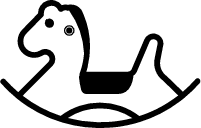 旋木
旋木